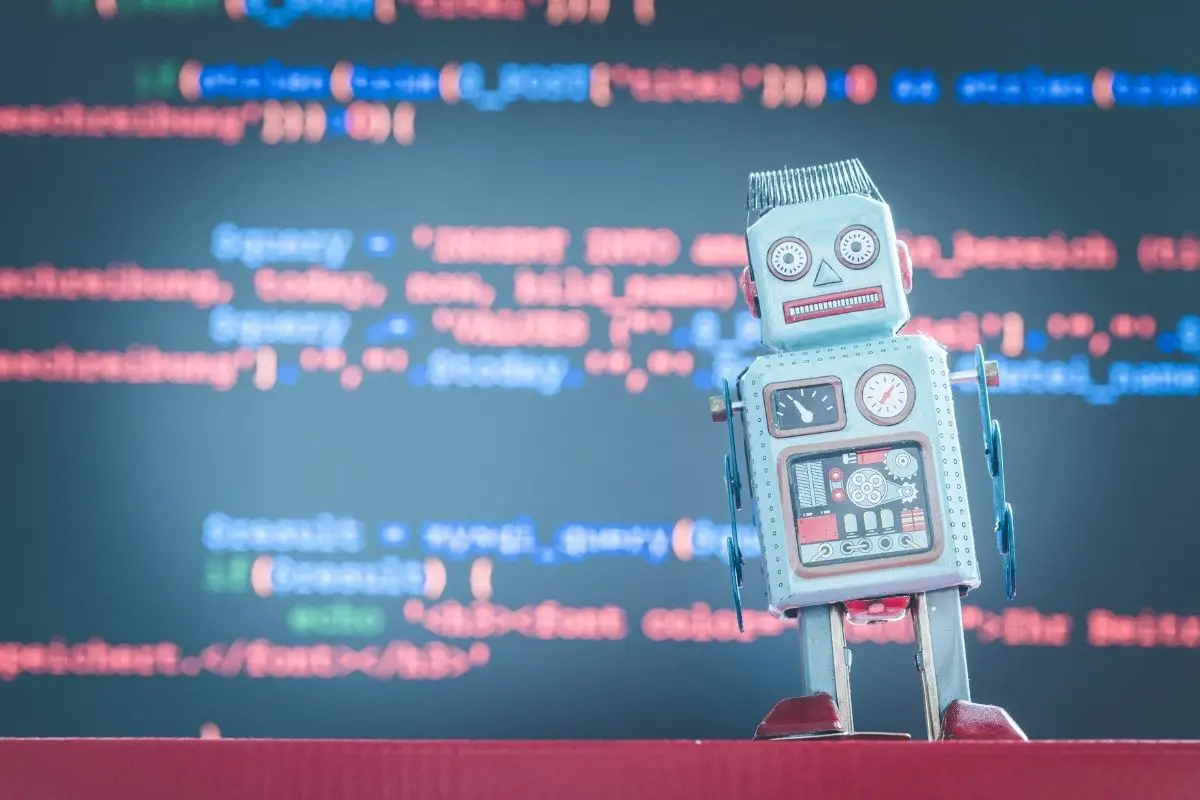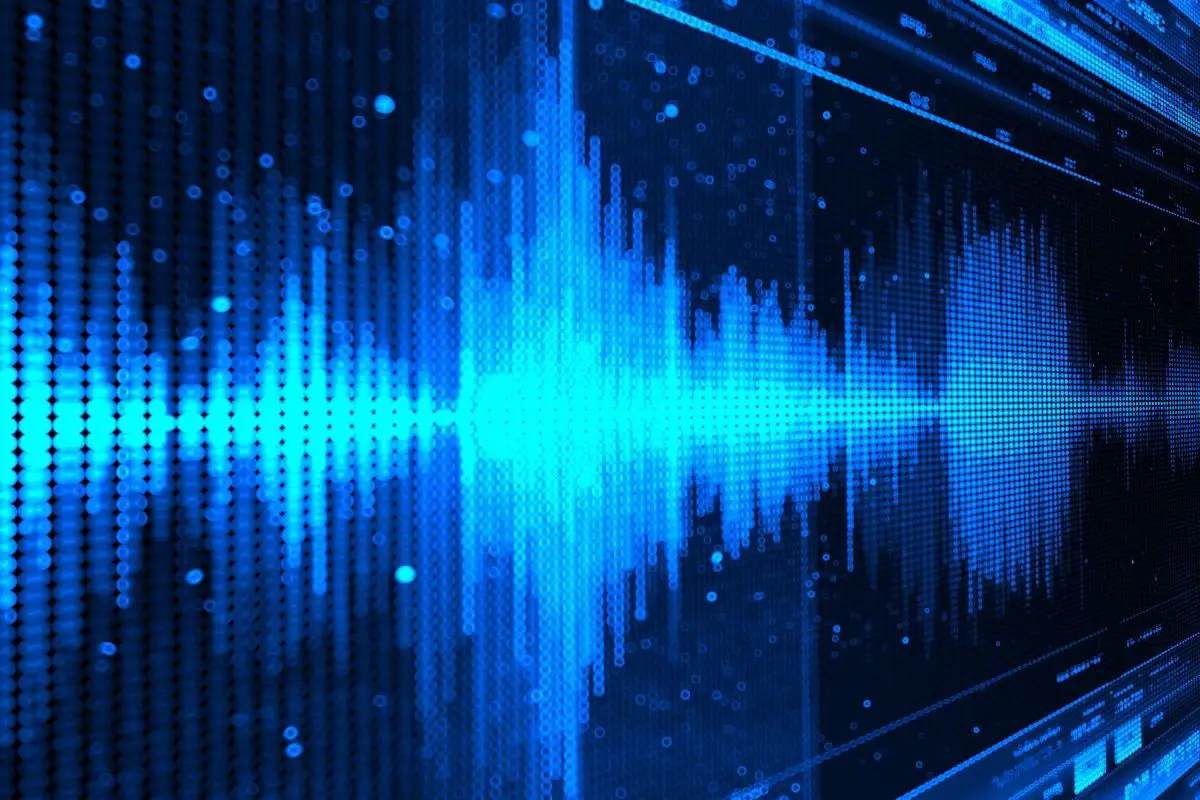When it comes to finding a good AI image upscaler, it can be difficult to know where to start and what is vital for the software to be counted as high performing with good results.
So, if you are just trying out AI image upscalers and unsure which one to go for, then check out our review of Gigapixel AI.
Gigapixel AI is from the company Topaz Labs and is one of the most widely used AI image upscaler.
For this reason, you may have been recommended to try out this AI image upscaler - but is it actually worth your time, or is Gigapixel the bottom of the barrel when it comes to AI image upscalers?
To find out the answer, take a look at our review of Gigapixel AI below. We will be looking at what Gigapixel AI has to offer, plus our experience using Gigapixel AI and the results of our time trying out this highly recommended AI image upscaling software.
So, find out here if you should consider trying out Gigapixel AI!
What Gigapixel AI Has To Offer
Gigapixel AI is a software program form Topaz Labs that is designed for photographers to help enlarge images ready for printing.
This technique also aims to help photographers who want to increase the size of previous images taken using older cameras or even modern cameras that feature lower resolution.
A software program like Gigapixel AI aims to help make photography more accessible to those who cannot afford higher-end equipment like cameras yet still want to produce high-quality images to sell.
And so, Topaz Labs made Gigapixel AI as a software program that is entirely dedicated to enlarging images without causing distortion or pixelation.
This is done using artificial intelligence (or otherwise known as AI for short) which learns over time how to enlarge photos and graphics to up to 600% - a massive increase from its original size.
This ability is incredibly viable for photographers who wish to make prints or upload images from older cameras, all thanks to Gigapixel AI’s artificial intelligence.
Gigapixel AI offers five different AI modes to suit different types of images you may want to upload. This helps apply more appropriate settings based on yours and the image’s needs when it comes to upscaling.
For example, Gigapixel Ai offers a Low Resolution (previously known as Compressed Mode) which helps sharpen seriously compressed images that are very low in resolution.
This mode helps sharpen edges and highlight details using AI technology. It analyzes the image’s composition and uses it’s AI to fill in the missing pixels, allowing the image to become sharper and more clear.
Another mode is Architectural mode which works perfectly for photographs of buildings and structures. This is a great mode for photographers who work with cityscapes, images of building faces, and sculptures.
The reason why Architectural mode is much more suited for these kinds of images is because the AI prevers straight lines and pays special attention to such defined edges.
This allows for details to stand out more and become sharper and cleaner.
Of course, the main feature of Topaz Labs Gigapixel AI is to upscale images while maintaining sharpness and detail.
Other than that, there are very few features you can use - there’s not much on offer when it comes to editing and photoshopping your images.
For those kinds of features, you will have to turn to other softwares like Photoshop itself, but the image upscaling options on Photoshop are severely limited.
This means that most photographers will have to jump between the two - and Gigapixel AI could improve in the future by offering more editing options to its users.
It’s not unheard of for AI image upscaling softwares to also feature editing tools, so Gigapixel AI can improve in that area.
However, it does offer the basics and covers them well.
Using Gigapixel AI
In reality, Gigapixel AI only has one job - upscale images.
This process can sometimes either be incredibly simple or far too complicated, but Gigapixel sits comfortably between the two.
Other AI image upscaling softwares can sometimes give you very few options for ease of use, but this can seriously limit your control and creativity when it comes to choosing what scale you want to increase the size of your photograph too.
Other AI image upscaling software can offer too much choice and clutter up your dashboard with unnecessary tools and options that most casual users will never touch.
Thankfully, we found that Gigapixel is neither too simple nor too complicated. It was very easy to use, with a nice clean dashboard that was easy to navigate.
All of your options are laid out neatly on the right hand side of your dashboard, leaving plenty of room to see your image and adjust your settings.
This makes upscaling images easy for both beginners and more advanced users as we found it easy to get used to.
You have the option between more automated settings where the AI takes over and uses it’s in-depth knowledge to upscale and enhance your images, or manually do it yourself so you have full control over the process and can push your image towards the style and presentation you desire.
This ability to have full control over the upscaling process is great for advanced users, while the automated settings is ideal for beginners or casual users who just want a larger image.
You can also adjust the view of your image by easily zooming in and out, use a shortcut original button to take you back to the image’s original display to compare the before and after, and split the screen to easily shift back and forth between the old image and the new.
This viewing option can also show you three AI results to help you choose the best mode for your image without having to constantly go back and forth.
All of these interface options made using Gigapixel AI really simple and easy, increasing our productivity and efficiency when it comes to upscaling images.
We found it to be a great option for both beginners and professionals so Gigapixel AI really is an AI image upscaler suited for all kinds of photographers.
Image Quality
Now we come to the most important part of the review - image quality. After all, the whole point of AI image upscaling softwares like Gigapixel AI is to upscale images without losing quality.
If the upscaled images are blurry and distorted, then Gigapixel AI would be useless and you would achieve better results elsewhere - but thankfully, we were pleased with the results of our image upscaling.
While all images upscaled just fine, we did notice a difference of quality depended heavily on the mode that you used. Certain types of images are processed better with different modes.
For example, a landscape image we processed came out a little waxy in some modes but clearer in others.
This means that if you want the best quality for every single different image, you will have to do a lot of trial and error with Gigapixel AI.
This can eat into your productivity but the more we used Gigapixel AI, the more we began to see patterns with our results and found it easier to choose which mode each time.
It is also important to note that while AI image upscalers are very useful and handy when it comes to saving time and effort, you will always get more natural looking images manually upscaling yourself through other softwares like Photoshop.
However, this improvement in quality comes at a serious price - more hours of work and effort.
This does not mean that Gigapixel AI produces horrible quality images. No, in fact, images did retain a high quality and resolution as they enlarged in size.
Some edges became sharper and more defined while others were more noticeable but still waxy.
It really comes down to personal preference, but we were pleased with the results we saw when using Gigapixel AI.
Conclusion - Should You Try Out Gigapixel AI?
Overall, we really enjoyed using Gigapixel AI and were very pleased with the upscaled images the AI produced.
We found it to be very easy to use thanks to it’s decluttered dashboard which made navigation a breeze.
The ability to change the view settings of the image we were upscaling also really helped out when comparing different modes to help find the clearest and best choice.
This all helped us to pick up Gigapixel AI really quickly and help us start producing upscaled images very soon, increasing our productivity.
We were also very happy with the quality of our upscaled images, although sometimes using the wrong mode would leave us with a waxy image.
However, overall, Gigapixel AI did a great job of producing high quality upscaled images - so we definitely would recommend Gigapixel to photographers everywhere.
If there’s something that Gigapixel AI should try to improve on it’s perhaps adding some more editing tools.
Although it has the basics down with image upscaling, adding some more editing tools could help it be more competitive with other AI imaging upscales.
More and more companies are adding such options to their softwares, and Gigapixel AI is risking falling behind if they are too slow adding such features to their own software.
However, we really liked Gigapixel AI over all and would definitely recommend you try it out!