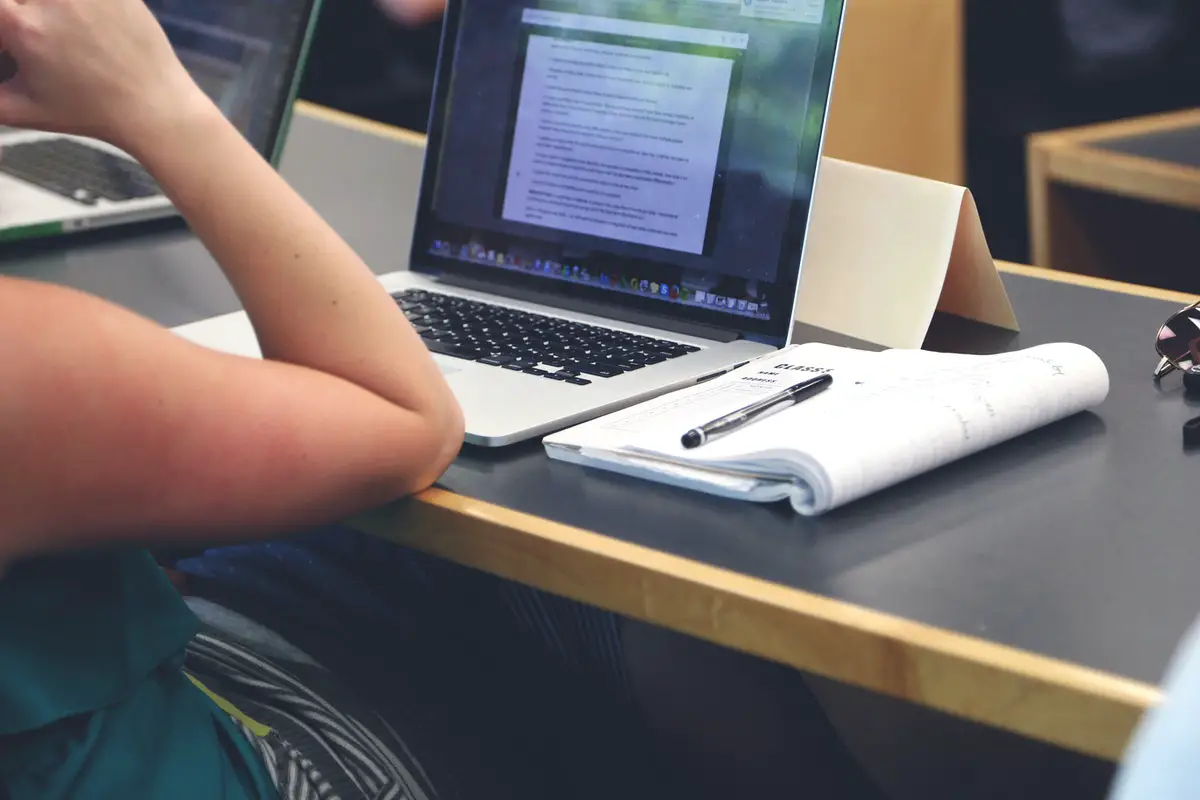One of the core parts of photography is editing. Once you have taken a photograph, the process is not over yet - you still need to upload, edit and completely change your image’s display.

However, this part of post-production can be complicated and take hours, especially if you find this to be the most tedious part of photography.
So how can you help simplify post production so you spend more time enjoying photography as it is meant to be experienced?
Well, a lot of photographers, whether it’s for business or pleasure, use AI technology to speed up the editing process by allowing artificial intelligence to take over and edit the whole photograph.
This can save you hours repeating the same menial tasks over and over again with just a few clicks of a button.
One such AI photo editing softwares is
Check out our review below of
We are going to take a look at
If you are considering using
What Luminar AI Has To Offer
Luminar AI is primarily used for photo editing, so this software must have lots of features on offer that help in that department.
It features an editing workspace that is home to a lot of basic editing tools that can be found on many other photo editing softwares.
For example, there are tools that adjust the exposure, contrast, and temperature of your photo’s content and lighting.
However, what makes
For example, the new Atmosphere AI adds effects to landscape images for 3D depth - including fog, haze and raindrops. This process would usually take hours when editing manually but this AI will add it with just a few clicks.
It’s also great for editing bodies of models so you can add or remove weight to adjust the figure to suit your needs.
Although this is a controversial feature when it comes to topics of body image and positivity, it can be used to correct any camera distortions and adjust photos shot using the wrong lenses.
It works especially well with group images to help adjust the angles of the models so they don’t appear distorted or awkward in the shot.
We cannot stress how much fun we had searching the database and playing around with all the AI options available.
There are AI that adjusts lighting and boosts certain colors, some that work specifically on irises to brighten a model’s eyes to adjust visibility, a skin AI that adjusts shine and blemishes while maintaining details like pores and hairs, a structure AI that highlights the depthy and clarity of architectural shots - there’s just so many!
Luminar AI gives you so many options to enhance your photographs with very little effort and time, making it a great choice if you need to speed up your post production.
Another great feature offered by
Luminar AI offers you templates that present certain filters to get popular and common photo effects with just a simple click. Each template is unique and you have complete control over which one you choose.
The AI will offer you some ideal templates depending on the subject of your photo - so for example, if you have a portrait picture, the AI will offer you multiple templates that would work great for that portrait.
The same applies for landscape scenery of individual places like forestry or beaches - it will analyze the photo’s content and offer templates that highlight details, lighting, or features.
This is a great and easy way to wrap up production, plus you can still make adjustments to the template if you want to tone it down or ramp it’s effect up.
Honestly, we are just blown away by what
And the best thing about all of these features is that they work amazingly well. The photos we tried and edited looked stunning and
Using Luminar AI
The reason why
It works as a stand alone application on both Windows and Mac PCs, plus you can also use it as a plugin for Lightroom, Photoshop, and Photos for Mac OS.
This means that no matter the platform or device you are using, even if it uses an Adobe workflow - you can still use
This compatibility made
This is a huge advantage to
Actually using
One of the major issues with softwares that piles on the features is that it adds too many tools in one space and makes it difficult to find what you are looking for.
However,
You can use the top menu to switch between the catalog, templates, editing, and exporting options to switch between workspaces with ease.
It’s also easy to sort your images and folders into albums and neatly organize your work.
This allows you to easily navigate through your own files to find the photos you need and just grab and drop them into the editor ready to start the post production process.
We cannot stress how easy it was to pick up navigating around
Some photo editors (including the ever popular Photoshop) can take a lot of time to get used to and to discover every aspect on offer, but
It’s great for both pros and novices to use, so it’s a big thumbs up from us for
The Cons Of Luminar AI
Unfortunately, nothing is perfect - so here are a few things we want to make clear about
Luminar AI is not an upgrade to
If you already use
This is seriously annoying because it means you have to go the long way around getting your photos from
Also, when it comes to organizing your files, there’s no way to tag and label your files with keywords to search for them.
If something is four folders deep, you can just get it to appear up front - you have to dig in deep to find it.
Ultimately, these are little things that hopefully Skylum can upgrade and tweak to make things a little easier, but we did get a bit tired of having to go four to five folders deep looking for a certain image - can’t we just have a little search bar? Please?
Conclusion - Should You Get Luminar AI ?
I think you can guess our answer to this question - yes!
Luminar AI is definitely an AI photo editing software you should consider. It offers so much for such an affordable price, plus it really is super easy to use.
We had so much fun trying this software out that it is sure to make photo editing easier for you.
It’s great for everyone, from beginners to pros, so why not give