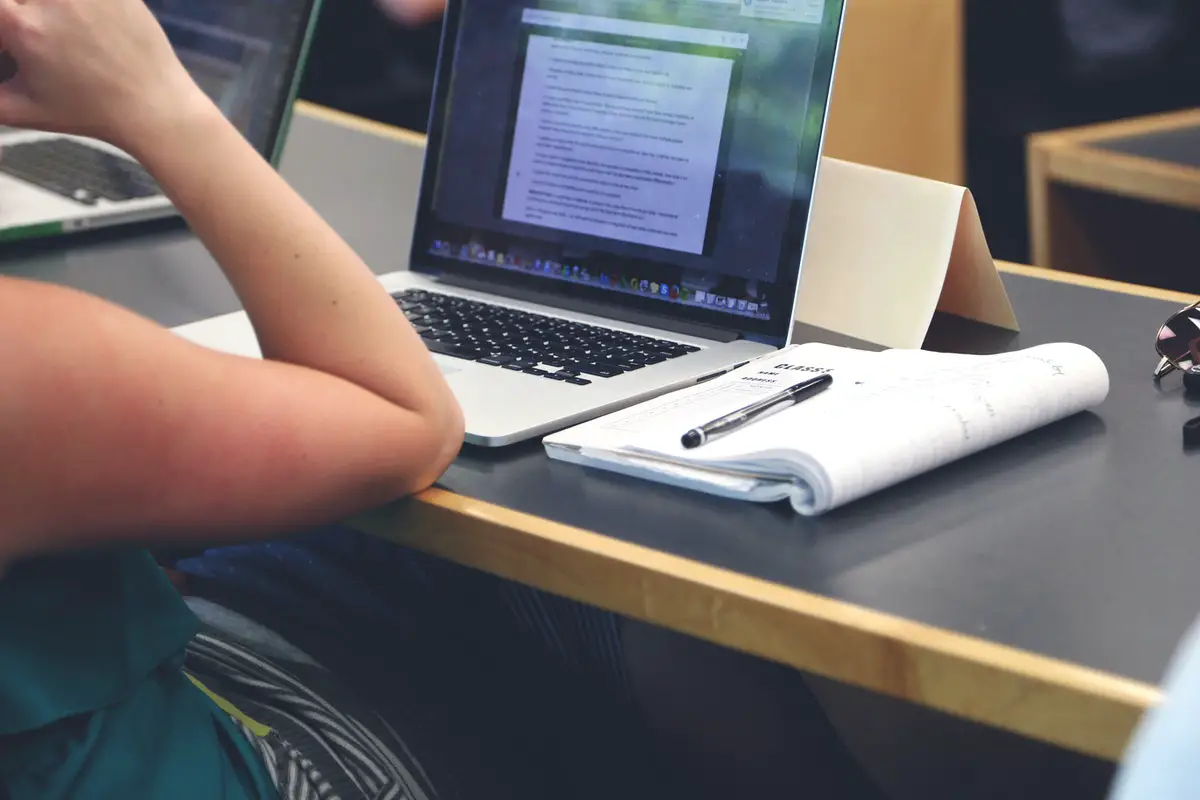It’s incredible to think how far AI technology has come in just a few years.
From humble beginnings, AI can now be found in lots of unexpected places, carrying out a plethora of different functions.
Thanks to the internet, we can use the AI assistants in our phones to turn on our devices and carry out simple tasks for making our lives easier.
Voice generation is one of those areas where you can see the power of AI at work.

With the right software, it’s possible to create voices that will read out any text that you present to them.
This has applications for podcasting, music productions and even learning software for helping those with dyslexia or other similar conditions.
Many of the voices they create even sound like they’re coming from real people, which is a very exciting possibility indeed.
The AI voice generators available today are incredibly sophisticated and offer an impressive range of features.
They are very useful for people in certain professions such as podcasting, audiobook readings, as well as several other businesses.
In this article, we’ll show you some of the best voice generators available online today.
Play.ht
This is one of the most popular voice generator tools available online. Play.ht is easy to use and offers a number of different options for creating awesome voice-overs.
There is a massive selection of over 570 male and female voices, most of which sound convincingly realistic.
You can create voice-overs in over 60 different languages, and you also have a choice of accents for making them sound more authentic.
The program is very simple to use, and all you have to do is type your text into the provided box for Play.ht to start reading it out.
Once you have created your recording, you can listen to it with the online player or export it to either WAV or MP3 for downloading.
This is a fantastic tool for bloggers to offer a reading of their content without having to record it themselves.
It is free to try, but once your trial expires, you will need to purchase a membership to keep using it.
The cheapest license is the personal one, which costs $14.25 a month and gives you access to all the basic voices and over 240,000 words of content.
Pros
- Can read text out in over 60+ different languages.
- You can download your recordings as either a WAV or MP3.
- Offers more than 570 realistic voices.
Cons
- This program can be quite slow at times.
Murf
Murf is another great option if you want to create professional sounding audio files based on text that you have written.
You don’t need to know anything about programming or coding to get started with Murf.
Simply enter your text into the provided field, choose your preferred voice, and click “Record” to begin creating high quality voice-overs and readings.
Once your recording is complete, you can export it as an MP3 for incorporating into your project.
Sadly, there is no option for higher-fidelity file formats such as WAV or FLAC.
One cool feature is that you can use this program to turn your own voice recordings into professional sounding voice-overs, as well as making the AI read out texts.
Murf comes with a huge library of over 120 voices, including both male and female ones.
The quality of these voices can vary, and many of them have a definite robotic edge that stops them sounding 100% genuine.
However, to the untrained ear, many of these voices can easily pass for real human beings.
You can try out all the different voices as part of the free trial before selecting the pay-per-month license that works best for your specific needs.
Pros
- There are hundreds of voices available.
- You can convert your own recordings into professional level voice-overs.
- The free trial allows you to test all the available voices Murf has to offer.
Cons
- The voices are not fully realistic.
Spik.ai
Spik.ai is a relatively new voice generator software that was designed and released in 2018.
It is relatively simple when compared to the last two programs we looked at, but has a more functional free version, which makes it great for those on a tight budget.
It is far from the most realistic voice generation program, but it is more than suitable for simple applications like reading out blog posts.
To get started with Spik.ai, simply paste your text into the provided area and then select from the list of pre-recorded voices.
There are currently 6 different options, including male and female voices for American, UK and Australian accents.
The only drawback is that the voices sound distinctly robotic, and therefore won’t work for anyone who wants their text to sound like it is being read by a real person.
After choosing your voice, you’ll be able to preview how it sounds.
Then you can click the download button to save your recordings for use with your chosen project.
The premium version of this software offers advanced email support as well as a higher character limit for text to speech voice generation.
Pros
- Simple and easy to use.
- The free version is very functional.
- Ever expanding with regular updates and improvements.
Cons
- The voices don’t sound the most realistic.
ClipChamp
ClipChamp is a simple and very effective tool that started out as a video editor, but has since added a wide range of unique features.
This includes the ability to generate voice-overs with the inbuilt text to speech software.
The AI voice generation feature is free to use, however this program is very reasonably priced if you want to make use of its other features as well.
This software is very simple to use, and all you need to do is copy and paste your text into the available box.
It offers a preview of how your voice-over will sound before you drag and drop the audio file into the editor, so it can be added to your video.
As such, you will only be able to use your voice samples within the editor, and there is currently no function for saving the audio files as an independent MP3 or WAV.
However, there are ways around this problem, provided you are tech-savvy, and ClipChamp has a lot to offer when it comes to creating high quality voice-overs.
It has over 170 life-like voices to choose from, each of which has been curated by the company’s team to select on the most realistic cadences, accents and pronunciations.
You can also pick from up to 70 languages for having your text read out in.
Pros
- Comes as part of a great video editor.
- Text to speech function is completely free.
- Offers 170 realistic voices and 70 languages.
Cons
- No easy option to export your voice file as a MP3 or WAV.
Lovo

Lovo is another great choice for generating voice-overs for videos, blogs, audiobooks and even games.
It is very simple to use, and it won’t take you long at all to make realistic voices for your projects.
All you need to do is enter your text into the provided box, and then press the record button.
Once the recording is complete, Lovo will make it available for you to download as an MP3.
There is a large library of voices to choose from and while not all of them are fully realistic, they are still very impressive.
Our favorites include the samples for video games, or animations which include some of the least ‘robotic’ sounding voices.
As such, this is a really great tool for creatives, who can’t afford to pay professional voice actors, to finish their projects.
Once you’ve finished entering your content, you can simply hit the play button to listen back to what you’ve created.
Some of the more professional voices have awkward pauses, which is a dead give away that they are AI generated.
However, for the most part, all of Lovo’s voices are very natural, with no annoying cadences, or other off-putting sounds that may turn your listeners away.
Pros
- Very simple to use.
- Great variety of voices.
- Can 33 different languages.
Cons
- Some voices are less realistic than others.
Resemble.ai
If you’re looking for something that is going to help you create professional-sounding voice-overs, then Resemble.ai could be just what you’re after.
It is one of the best options for those who want to get their hands dirty with editing, as you have the option of blending real voices with AI.
The result is some of the most human-like voices of the products on this list, with no awkward pauses, peculiar cadences or other indicators that the sound is being made by an AI.
The interface is confusing, but once you get the hang of it you can create some truly impressive voices.
This program allows you to add multiple voices to your project, change the speed, pitch and volume of your recordings, and then save them to your computer.
You can also set the language of your voice-over, and whether you’d like it to be male or female.
In addition, you can adjust the background noise level, and even add a fade in or fade out effect if you’d like.
This means that you can easily edit your voice-over without worrying about any unwanted noises getting in the way.
If you are looking for a highly customizable voice generation software, then Resemble.ai is definitely worth your consideration.
Pros
- Blends human and AI voices for a more realistic sound.
- Highly customizable.
- Great customer support.
Cons
- Confusing UI.
Buyers Guide
Finding the right AI voice generator can save you a lot of time and money.
Normally if you wanted high quality voice-overs for your blog, audiobook or videos then you would have to pay professional voice actors to do so.
In this list, we will go through some of the key features that any good text to speech AI needs.
How Much Content Do You Need?

Most voice generation software will have a free version, so you can experiment with the available features.
However, the free trial will most likely have very limited features and restrict how many voice-overs you can create, or how many files you can download.
As such, you will want to think about how much content you actually want to make.
If you only want a voice for a one off product, then you can probably get away with a free trial to the right website.
On the other hand, if you produce regular content that requires voice-overs, then you will want to find a paid package that offers you everything you require at a reasonable price.
Many programs will offer bundles for companies or businesses that need to produce a lot of content, or multiple licensees for all of their employees.
How Real Does It Sound?
We have all come across AI generated voices, often when we are calling a company on the phone and waiting to connect to a real person.
As such, we will all be familiar with how irritating these voices can be if they sound too robotic.
Unnatural pauses, tinny sounds and peculiar cadences are all things that can turn a customer away and as such are worth trying to avoid.
How realistic you want your voice to be will depend on what you want to use it for. If it is the preliminary stage of a help line, then you may not mind if it doesn’t sound like a real human.
However, creatives looking for voice-overs to use with the documentaries, animations, video game characters or music may want to pick something considerably more real.
Many websites will allow you to test their voices before you buy a license, so make sure you like what they have to offer before you make a purchase.
Languages
If you want to produce content for an international audience, then you will want an AI voice generator capable of speaking multiple languages.
This is useful not just for creatives who don’t speak English as their first language, but also for English speakers to push their content to audiences outside their home country.
Most programs will offer some level of multilingual support, so you should always make sure that the one you want to buy can speak fluently in your native tongue.
Export Options
After you have generated a voice-over, you will need to find a way of exporting it. This allows you to save the sound file onto your computer, so you can add it to your project.
The most common file type that you can save your voice-over in will be MP3.
Since almost all digital devices can play MP3 files, this is a great choice if you aren’t too bothered about quality and want to avoid compatibility issues.
However, if you are looking for higher fidelity, and better sound quality, then you will want a program that can export to WAV as well.
WAV files are larger, and can’t be used with as many programs as MP3’s. That said, they sound a lot better, and saving your voice-over in this format will vastly improve its overall quality.
Pricing
As we have said above, many voice generation programs will come with at least a free trial, so you can test out the features they have to offer.
Some may even offer a free version of the program that you can use for as long as you want, but they rarely come without any form of restriction.
The most common caveat you will see is that the free version will only allow you to use the text-to-speech function for a certain number of characters or words.
Others might let you create as many recordings as you want, but limit how many you are allowed to download to your computer.
If you want to create lots of voice-overs for a creative project or business, then you will need to consider buying a license.
You want one that is affordable for you, and that offers all the features you need without paying for excess functionality that you aren’t going to use.
Licenses are usually paid in monthly subscriptions, so consider how long you want to use the program and whether it is a worthwhile investment for what you are doing.
Frequently Asked Questions
What Is An AI Voice Generator?
AI voice generators use text-to-speech (TTS) technology to read text aloud in a human-like voice.
This technology is useful for people who have trouble reading or writing due to dyslexia or ADHD.
Businesses and creators use this technology to create videos and other forms of media.
One classic example is the voices on most customer service lines that ask you a series of preliminary questions before you can talk to a representative of the company.
These programs can be used to cheaply create voice-overs for a variety of products without having to pay for professional voice actors.
While some will sound very distinctly robotic, others will be able to recreate natural human voices and inflections more naturally, for a more convincing effect.