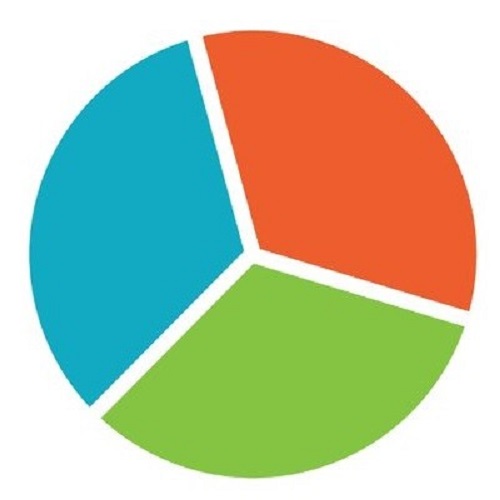How much time do you spend on surveys every day? Are you tired of waiting for survey data and constantly dealing with delays and errors?
What if we told you that there is specific survey software that could help fix all of these problems and help you to mainstream your company’s surveys to get error-free results and faster without wasting time.
Survey software continues to grow in popularity which is fantastic as it means more software is being designed making it more accessible to everyone.
Whether you are hoping to design a stunning, unique survey or just a simple form the software that made our list of best software will enable you to do whatever you need to.
Incorporating survey software into your company is a great way of ensuring efficiency as well as getting data that is less likely to include errors.
Surveys are a quick and efficient way of gathering data and a great way to get feedback from customers. They also allow businesses to collect data to improve their services.
In addition, they can be used to gather information about customer preferences and habits.
The key to success lies in creating a good survey.
A well-designed survey will give you the answers that you need. You can use this insight to make changes to your business and adapt your products and services.
There are many different types of surveys available online. Some are free while others cost money.
It’s important to choose one that suits your needs. Free surveys tend to have limited questions but paid surveys usually have more options.
Before we take a look at the best survey software on the market let’s dive into what exactly survey software is, who uses it and why you should consider incorporating one into the daily running of your company or department.
What Is Survey Software?
A survey tool allows you to create online surveys, quizzes, polls, and other types of web forms. You can distribute these to your target audience to conduct market research.
Businesses use survey tools to gain insights into their customers' opinions of events, products, services, or other aspects of the business.
Non-business entities use survey tools for personal use or in academics to conduct questionnaire-based studies.
Why Use Survey Software?
Survey software is used by businesses to shape product development based on customer feedback.
Educational institutions use survey software to evaluate their academic programs and employees before making changes.
Companies may use it to solicit employee feedback, and then use that information to create an employee engagement plan, in this case, the data may be received and shared anonymously.
During live events, companies can use survey software to gather data about how people feel about their events.
Corporate survey tools can also be used in the field to collect invaluable data. Product Development Products can always improve.
Internal teams are often very close to the product they’re building, so it can be hard to stay objective and maintain a neutral point of view when it comes to evaluating possible improvements.
Pre-launch surveys can help teams put together a complete, customer-focused product, while post-launch surveys can help teams make tweaks to the product to improve it further.
Survey software can be used anonymously or non-anonymously.
Survey results are then compiled into reports which clearly present all data received through the surveys.
Who Uses Survey Software?
Survey software is used by HR departments, educational institutions, product teams, marketing departments, and researchers.
These groups use different types of survey software to collect data about their users.
- Marketers use survey software as part of their marketing efforts, they use this tool to gather feedback from customers regarding products or services they offer.
- Researchers use survey software to gather information about their subjects, they use this tool as a means of gathering information about people who participate in studies.
- Academic researchers use survey software to collect data that drives their insights into new discoveries.
- HR departments use survey software to conduct employee satisfaction surveys. These studies often focus on employee happiness, the perceived opportunity for career advancement, company culture, and other factors.
Now that we have a clear understanding of what exactly survey software is and its many uses, let's take a look at the 5 best survey software that are currently available.
These 5 software have been chosen to select different company sizes and needs as well as budgets and so there should be a recommended software below suitable for anyone reading this piece.
5 Best Survey Software
OUR TOP PICK
SurveyMonkey Survey Software is probably one of the most popular and well-known survey software.
It is a web-based survey application that lets users build surveys online. It provides a wide range of options for creating surveys.
These include question types such as multiple-choice, radio buttons, checkboxes, dropdowns, text fields, date pickers, and more.
Users can add images and video clips to their surveys. They also can embed interactive elements like maps and charts.
They can distribute their surveys through email, post them on blogs, share them on social media sites, and even publish them on websites.
Finally, they can track responses and export data into Excel.
Pros
- Multiple choice questions, allows respondents to select only one response.
- Responsive design means that surveys adapt automatically to fit different screen sizes.
- Customizable to make your surveys unique by changing colors and layouts.
- Free basic subscription available or paid premium subscription, depending on your needs.
Cons
- Does not allow exporting data into other formats other than Excel.
EDITORS CHOICE
SurveyLegend Survey Software is a web-based survey application that allows users to create custom surveys online.
It supports both desktop and mobile devices. Users can create surveys quickly and easily. They can add questionnaires, images, videos, and links.
They can also upload documents, spreadsheets, and presentations. They can customize the look and feel of their surveys.
They can set up reminders so that respondents won't forget to complete their surveys.
And finally, they can share their surveys with others via email, Facebook, Twitter, LinkedIn, Pinterest, Tumblr, and YouTube.
Pros
- Customizable, you can change the colors, fonts, and layout of templates.
- Mobile-friendly software so it works well on smartphones and tablets, ideal for anyone working on the move.
- Easy to use, no technical expertise required.
- Free software, no subscription charge ever.
Cons
- It can take time to master the customizing settings.
BEST VALUE
Google Forms Survey Software is a free tool that lets you create surveys online.
You can use it to get feedback from your customers, recruit participants, or gather information from students.
It's a simple way to ask people to answer questions.
You don't need any programming skills or experience. Just enter the questions you want to ask, choose an option for each one, and click submit.
Your survey will appear in a new tab or window. Respondents can fill it out right away or save it for later. You can send the completed form by email or print it.
Pros
- Simple interface, no coding needed.
- Free, no subscription free ever.
- Fast way of getting responses almost instantly, responses usually arrive instantly. when completed or within hours.
- Easy to use, anyone can use it regardless of their computer skills level.
Cons
- Doesn't have all features available, such as linking up with other software.
RUNNER UP
SoGoSurvey Software is a web-based survey application that lets users create surveys online.
It includes a variety of question types including open-ended text boxes, checkboxes, dropdown menus, rating scales, and yes/no questions.
Users can add images, videos, audio clips, and hyperlinks to their surveys.
They can also embed interactive elements like maps, charts, and graphs.
Their surveys can be distributed by email, posted on blogs, shared on social networks, and embedded on websites.
They can also collect multiple responses at once. Finally, they can export the results to CSV files.
Pros
- Easy to use, no technical knowledge required.
- Free trial available for new subscribers, try out the software for 14 days.
- Great support is available for any issues or questions you may have.
Cons
- Doesn't have all features available in other survey software.
RUNNER UP
Hubspot Survey Software is a cloud-based solution that offers easy-to-use survey creation and management capabilities.
The platform integrates with other popular marketing automation tools like Salesforce, Marketo, and Constant Contact.
It also has integrations with Google Analytics, Facebook Ads Manager, and AdWords.
Users can create surveys from scratch or import existing ones from third-party applications such as Google Forms.
They can then distribute the surveys via email, social media, mobile apps, landing pages, and websites.
Users can track survey performance through reports and dashboards. They can segment respondents into groups and assign them to different campaigns.
This helps marketers understand which messages work best with certain audiences. They can also export the results to Excel or PDF files.
In addition, Hubspot Survey Software provides analytics and insights about the effectiveness of each campaign.
Pros
- Easy to use, create surveys in minutes without any coding skills.
- No upfront costs meaning you can start using it immediately after purchase.
- Free trial for new subscribers, try out the product for 30 days.
- Integrates with other marketing platforms.
Cons
- Limited customization options.
Best Survey Software Buying Guide
There are many factors to consider when choosing the best survey software. Here are some tips to help you make the best choice:

Ease Of Use
Consider how much time you have to spend creating surveys as well as your skill level.
Opt for a simpler program if you do not want to spend hours building a customized survey.
Also, consider whether the survey software will easily link with other software you use as this can add hours to simple tasks if the programs are not compatible.
Once you've created your survey, you'll probably want to analyze the data collected.
This means that you'll need to be able to share your results with someone else.
Make sure that the program you choose allows you to easily export your data so that you can share it with whomever you'd like.
Most survey software packages come with templates that you can customize to fit your needs.
However, these templates usually have predefined page lengths. If you don't mind having a long survey, then you might not need to worry too much about this issue.
However, if you plan to distribute your surveys online, then you'll want them to be short enough that users won't get bored.
Data
There are two main types of data that you can collect when creating a survey: quantitative and qualitative.
Quantitative data includes things like numbers and percentages. Qualitative data includes answers to open-ended questions.
If you plan to send your surveys to specific groups of people, like students or employees, then you'll want to make sure that you include some sort of demographic question that lets you know who your respondents are.
You could also choose to add a section where participants can enter their age, gender, etc.
When collecting data it is also hugely important to consider the safety and security features associated with certain programs to ensure there will be no breach of data or leaks.
Budget
Does your budget allow you to purchase a premium version of the software?
If you're willing to pay for a better product, then you should definitely consider purchasing a premium version of SurveyMonkey or Google Form.
The premium versions give you access to advanced features like custom reports and exporting data to Excel.
If you have a limited budget, free software can often have downloadable extensions that can assist with exporting data and they work as well as premium versions, they just take slightly longer.
If you are not concerned about exporting data then often there is little to no difference between premium and free subscription packages meaning you can focus on getting something you can afford.
Don't forget to keep an eye out for any additional fees associated with using certain survey software. Also, make sure that you're comfortable with all aspects of the program before you start using it.
Frequently Asked Questions
What Are The Benefits Of Using Survey Software?
One of the main benefits of using survey software within your business is the software’s ability to get more accurate analysis quicker than if it were to be done manually by manpower as manual surveys can take some time to conduct, process, and analyze.
Manual surveys are also often prone to error.
Survey software, or survey management solutions, automate data entry, eliminating errors.
Survey software is also extremely helpful for managing a budget when running incentivized surveys, helping companies spend less than what they think is necessary.
Survey management software allows companies to set limits on how much they can spend per response.
For example, if they want to offer an incentive of $10 per response, they can restrict themselves to spending no more than $100 per day.
How Are Survey Tools Priced?
Survey software is generally offered in an online deployment.
Users pay a flat fee based on their plan for software that requires a subscription fee although there are many survey software that are free to use.
Payments are made monthly on a subscriptions model.
Most vendors limit the number of surveys and forms created per month, and the number of users at once.
Free versions usually have limited functionality.
Small to midsize companies can use web-based survey software without having to purchase expensive hardware or software licenses.
These companies can easily add new features to their surveys as their needs change.
What Is The Difference Between Polls And Surveys?
Polls are used to answer a specific question.
There is often a selection of answers that the poll participant is asked to choose from to answer one question. There is no additional data input into a poll.
Surveys cover many different topics and question formats and so survey participants are able to give a more personal and real answer to the question they are being asked.
If you are looking for specific data related to a product you may choose to run a survey to get detailed information but if you want to know if a product was liked you can run a simple poll asking people to vote yes or no.
You must establish your unique needs before deciding whether you want to create a poll or survey.