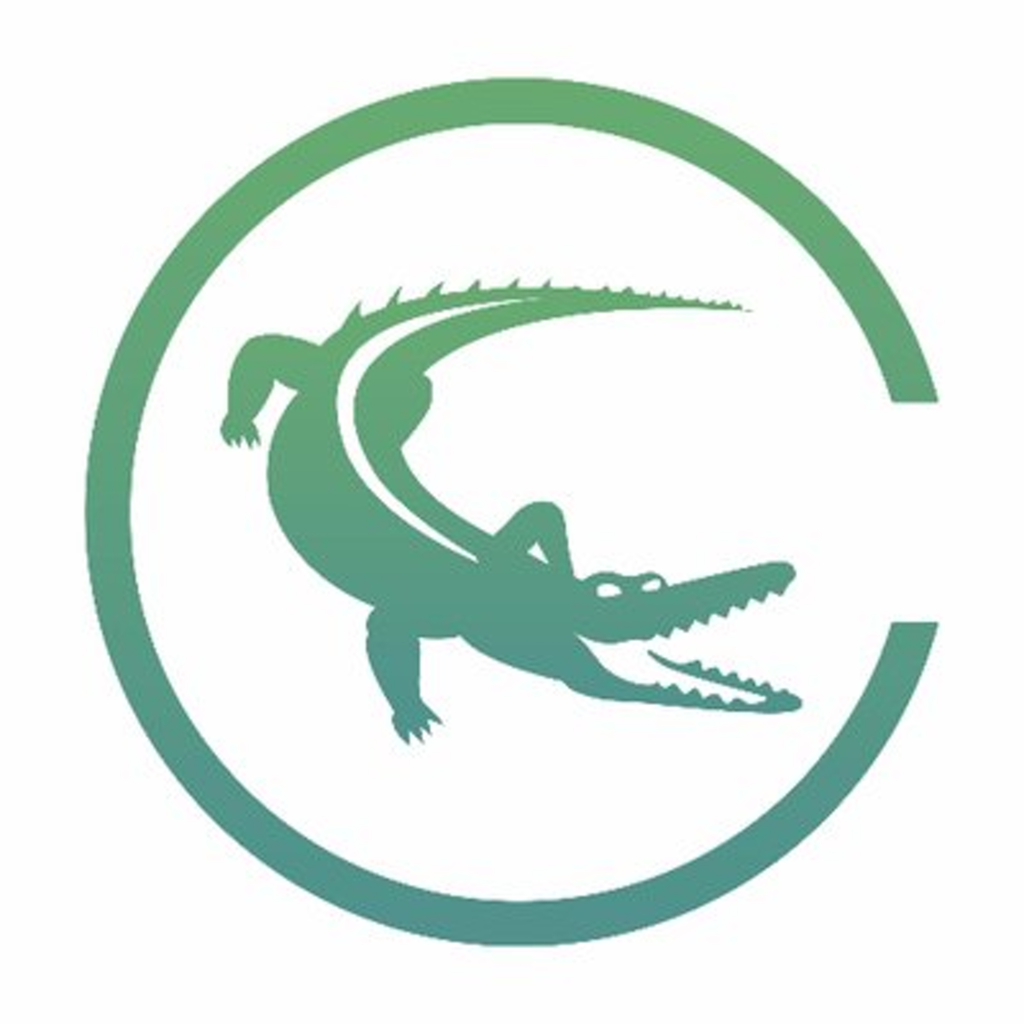Project management tools are a great way to keep your team organized and on track. But they can also be overwhelming, especially if you’re working with a small business that has multiple projects going at once.
Project Management Tools make planning, executing, and managing projects a breeze. They provide a transparent record so everyone knows who is doing what and how long it takes.
There are a variety of features available, such as flexible project views, analytics, and resource allocation.
Project management tools are essential for many business processes. Project management tools are software that helps teams plan projects, manage tasks, and optimize resources across organizations.
Some project management tools have many features, while others are simpler.
Most project management tools include core functionalities such as scheduling, task management, resource allocation, reporting, and Gantt charts.
Most, if not all project management tools have the capability to assign and track tasks.
However, with so many options available, choosing the right project management tool for your business can be a daunting and overwhelming task.
In this article we will look at the key players in the market, providing an overview of their features, and the pros and cons to each one.
Our handy buyer’s guide will also define everything you need to look out for when purchasing a project management tool so that you can find the most suitable for your needs and requirements.
Why Are Project Management Tools Important?
Project management tools are important for keeping teams organized and ensuring processes are followed. A clear overview of all activity that happens in relation to a campaign or project can be achieved by using a project management tool.
Communication is made easy with comments, chats, and more. Statistics show that 77% of high-performing projects use project management software.
More than $122 million was wasted because of poor project planning. All of these problems can be avoided with the right PM tool.
How To Choose A Project Management Tool
Project management tools are very useful when you need to manage projects. However, if you choose the wrong tool, it may become useless after a while.
A project management tool should have all the necessary features and should be used by everyone on the team.
There are many different types of project management tools available today. These include ClickUp, Zoho Projects,
Each type of project management tool has unique features that help manage projects. In this article, we outline the best in the market to help you decide.
Best Online Project Management Tools
OUR TOP PICK
ClickUp is a great project management tool for many reasons. Firstly, it has one of the most extensive integration lists out there.
With ClickUp’s public API, you could also add as many custom integrations as you want. As more integrations are added every month, you’d have no trouble switching to Clicker.
Some of ClickUp current integrations include: Zoom. Google Drive, and other Google Apps Invoice and time tracking software.
ClickUp also lets you export all your project data from popular online project management tools like Basecamp, Zoho, Todoist, Jira software, and many others.
Pros
- Customized Viewing – Custom views allow you to see everything about your project in one place. You can also save your custom view as a layout.
- Intelligent Commenting – Powerful comments give you the ability to comment on any part of your project.
- Reporting Features – Detailed reports show you exactly what you need to know to monitor the performance of your projects.
- Project Organization – Powerful tasks help you stay organized. Your inbox allows you to get messages from people who are working on your projects. Gantt charts let you create a timeline of your project.
- Time-Tracking Capability – Track time using Google Calendar or Microsoft Outlook.
- Multi-Device Compatibility – Use mobile apps for iPhone and Android to communicate with your team. With loads of integrations, ClickUp works with apps for video calls and team chat.
Cons
- Ease Of Use – Learning Curve Due To The Number Of Available Features And Level Of Customizability.
Click Here to see the full features and benefits of ClickUp.
EDITORS CHOICE
Teamwork Projects is a web-based project management tool designed specifically for small businesses and freelancers.
It offers a simple interface that makes it easy to collaborate with clients, track progress, and make changes.
The app includes a variety of features including task lists, milestones, timesheets, invoicing, file storage, and much more.
Teamwork Projects provides users with a free plan that gives them access to basic functionality.
Pros
- Easy To Use – The app is intuitive and easy to use with a clean and modern user interface.
- Compatibility – The app is compatible with both Mac and Windows computers and is fast and responsive to use.
- Security – The app is secure and highly reliable.
- Multi-Lingual – Teamwork Projects is available in multiple languages.
Cons
- Functionality – Only basic options are available on the free plan.
Click Here to see the full features and benefits of Teamwork Projects.
BEST VALUE
Zoho Projects is a cloud-based project management solution that integrates seamlessly with email, calendar, CRM, and accounting systems. The app is ideal for teams of up to 25 employees.
Users can manage their projects by creating workflows, assigning tasks, setting deadlines, and sharing files. They can also set up recurring meetings and send reminders.
Zoho Projects supports unlimited users, unlimited projects, and unlimited collaborators. The app is available for free.
Pros
- Free Service – Zoho Projects is completely free. There are no limits on how many users, how many projects, or how many collaborators you can have.
- Flexibility And Ease Of Use – The app is very easy to use and is extremely flexible.
- Multilingual – The app is available in over 40 different languages.
Cons
- No Integration Facility – No integration with other services.
- Limited Customization Options – Although it’s possible to customize the look of the app, the only way you can do so is through themes. This means that if you want something unique, you will have to pay for an additional theme.
Click Here to see the full features and benefits of Teamwork Projects.
RUNNER UP
Trello is a collaboration platform that helps you organize projects, share information, and easily move things around. The app has an intuitive interface that allows you to quickly add cards, assign tasks, and invite others to collaborate.
Tasks can be assigned due dates, subtasks, and checklists. Cards can be moved between boards, which lets you group related projects together.
The app is available on iOS, Android, and desktop browsers.
The free version of the app only allows two boards. A paid subscription unlocks additional boards, columns, and other features.
Pros
- Ease Of Use – Trello is incredibly easy to use and the interface is clean and simple.
- Easy Management – The app is great if you want to keep all of your projects in one place without using multiple platforms.
- Integration- The app is fully integrated with Gmail and is available across multiple platforms.
Cons
- Limited Free Feature – To unlock the additional features, a paid subscription is required.
Click Here to see the full features and benefits of Trello.
RUNNER UP
Asana is a project management tool that helps you organize your day-to-day activities. The app is perfect for managing personal and professional projects.
You can create projects, assign tasks, and track progress. The app automatically syncs with Google Drive so you can access your documents from anywhere.
The app is available as a mobile app or a website.
Pros
- Ease Of Use – The app is very easy to navigate and is customizable. The app is great when you need to stay organized.
- Flexibility Of Use – The app is available online and offline for flexible use.
- Automatic Syncing –
Asana will automatically sync with your cloud-based drives.
Cons
- Built-In Popups – As a free service
Asana does engage with free pop-up adverts which can slow down the overall speed of the app.
Click Here to see the full features and benefits of
RUNNER UP
Basecamp is a project management tool designed specifically for software development companies. The app is perfect if you run a team of developers.
The app includes tools like issue tracking, time tracking, task lists, chat rooms, file storage, invoicing, and more.
The app is available for both Mac OS X and Windows.
Pros
- Great For Teams – The app is great for teams and allows many users to access it at the same time.
- Customizable -The app is highly customizable and intuitive to your requirements. Basecamp is great at keeping everyone on the same page.
- Accessibility – The app is available via web browser, iPhone, iPad, iPod touch, and Android devices and offers unlimited users.
Cons
- Functionality – Basecamp has been known to suffer from crashing if overworked.
Click Here to see the full features and benefits of Basecamp.
RUNNER UP
Wrike is a project management tool developed by Atlassian. The app is ideal for small businesses and freelancers who manage projects independently.
The app comes with a wide variety of features including task management, document sharing, notes, calendar integration, and much more.
The app also has an extensive reporting feature that allows you to see how each project is progressing.
Pros
- User-Friendly – The app is extremely user-friendly and easy to learn how to use.
- Flexibility – The app is flexible. The app is affordable. The app is available on iOS, Android, Mac OS X, and Windows.
- Free Trial – The app is free to try. Upgrades can be added if you want to add on features.
Cons
- Accessibility – The app is limited to certain countries and is only available as a desktop application.
Click Here to see the full features and benefits of Wrike.
RUNNER UP
Monday.com is an excellent program for organizing projects. It’s very user-friendly and provides many different ways to view information about your projects.
You can use the calendar view or the map view. You can also search through your projects using keywords or tags.
The app is compatible with all major operating systems (Windows, Mac, and Linux).
Pros
- Easy To Learn – The app is simple to use and has a clean interface.
- Flexible – The app is flexible enough to meet any type of business requirement.
- Accessibility – The app is accessible to anyone.
Cons
- Limited Features – The app doesn’t have a lot of features and is limited compared to some of the more mobile-friendly options.
Click Here to see the full features and benefits of Monday.com
RUNNER UP
Croganile is an easy-to-use tool for managing projects. It is compatible with modules for resources, finances, help desk, and CRM. It integrates with Outlook, Project, Excel, Redmine, and other applications for ease of use.
It allows teams to view updates in a singular location and share files across a team for consistency to keep projects and tasks on track.
Pros
- User Friendly – Easy to use for a wide range of personnel
- Smart Alerts – Teams are able to access activity streams and create a group chat through the app to eliminate email.
- File-Sharing – File sharing capabilities so all aspects of a project are stored and shared in a singular location.
Cons
- Advanced Features – Crocagile currently does not support some of the more advanced reporting features of other brands.
Best Online Project Management Tools Buying Guide
Project management tools are great ways to organize teams and projects. Project management tools should have all the features you need for managing projects. which are suitable for the whole team. However, there are many different types of project management tools available today.

So, how do you know what type of project management tool is right for you? You need to define your project management tool needs first. Then, research the best project management tools available.
After that, test them out. Find out if they work as expected. Ask people who use them about their experience. And finally, evaluate the costs before purchasing a project management tool.
Here we will take a look at what you need to be looking out for in more detail.
Define Your Project Management Tool Needs
Project Management tools should be used to organize projects, communicate with customers, and manage tasks. A project management tool should help you identify issues and prioritize them.
It should also allow you to measure progress and see how well your team is working together. The following questions will help you determine which project management tool is right to meet your needs:
- What kind of projects do I want to manage? Do I want to manage small projects or large ones?
- Do I want to manage projects in my own company or outside of my company?
- Do I want to manage projects online or offline?
- Do I want a desktop application or a mobile app?
- Do I want the ability to integrate other applications?
Research The Best Project Management Tools Available
There are many different types of software available for project managers. These include:
- Online project management tools
- Desktop project management tools
- Mobile project management tools
- Cloud-based project management tools
Take some time to look at the range of management tools available and make a list of what you require from this tool as a business.
Many of the features of some of the larger and more expensive options may not be a necessary requirement for you.
Determine what you require and match these up to the criteria of the leading software.
Test Out Different Types Of Project Management Tools
Once you’ve determined what type of project management tools you need, it’s time to start testing them out. Try each project management tool on its own merits. Don’t compare them against each other.
Instead, try them out individually. Compare the features, ease of use, and cost and look for the most important features.
There may be some free trial versions available. If not, contact the vendor to find out more information.
It is always best to trial a system across a few members of the team before committing to a purchase. A project management tool is there to assist you meet your business goals.
If it is not the right fit for you, it will do the opposite. This is why this stage is imperative to getting it right.
Evaluate Costs Before Purchasing
After trying out several project management tools, you should have a good idea of which ones fit your needs. Now, you need to decide whether you want to purchase a single license or a subscription plan.
In addition, you need to consider the total price of the project management tool. Here are some things to keep in mind when evaluating the costs of project management tools:
- Costs vary depending on the number of users.
- The monthly fee depends on how much data you store.
- Some vendors offer discounts for larger companies.
Be sure to discuss any ongoing or future costs with the vendor before committing to a contractual purchase.
Integration Of Other Applications With Your Project Management Tool
A lot of businesses use multiple applications at once. For example, an accounting firm might use QuickBooks along with Xero. An insurance agency might use Excel along with Google Sheets.
To get the most out of all these applications, they must work together. This requires integrating their data into a central system. You can accomplish this using a project management tool.
If this is a feature you will require going forward, ensure that you choose a management tool with this functionality. It is not something that is a standard feature of all software.
Manage Projects Using Multiple Devices
It’s common for people to use multiple devices throughout the day. They might check email on their phone while sitting at their desk.
They might take notes on their tablet while walking around the office. The same goes for project management.
People often use multiple devices to manage projects. Some people prefer to use their laptop, desktop, or smartphone. Others use tablets.
Regardless of which device they use, they still need access to their project management software.
Ensure this feature is something that your chosen project management tool is able to facilitate prior to purchasing.
If you will only need desktop access, then you may be paying additional costs for a function you will not use.
Get Feedback From Your Team
After you’ve finished the trial, it’s now time to reach out to the people who used your product. You should ask them about: Whether or not they liked the product?
Did it help them improve their workflow? How long did it take them to use it? What did they dislike the most/like the least? How likely would they recommend it?
Also, check to see if there were any issues when using the product. A project management tool should be as simple as possible.
It should allow users to create tasks, assign them to people, and view progress. It should also be able to send emails or messages to users when there is new information about the task.
Asking multiple members of your team prior to committing to a product will allow you to gain a broader perspective on how the system will be used across the business and raise any concerns.
Frequently Asked Questions
What Are The Benefits Of Using PM Software?
Engaging in a project management tool will help build project plans and timelines, track workflow, control expenses, follow deadlines and, arrange productive collaboration in a single place.
What Is Project Management Software?
Project management tools have developed markedly in recent years, adding a host of features, from Gannt charts to file sharing solutions.
Project management software will provide you with a centralized location to manage all of your projects under one roof.
How Do I Choose A Good Project Management Software?
You should look for a solution that will help you keep track of all aspects of your project, including resources, budgets, schedules, and deliverables.
Final Thoughts
As you can see from this guide, there are a lot of project management tools on the market with a range of key features, and also limitations.
Choosing the right tool for your business that will positively meet your needs and demands as an organization can be tricky to navigate.
Hopefully in this article, we have given you the information and tools you need to make an informed decision on where you need to start.
Our handy buyer’s guide should also give you some hints and tips on what to look out for when making your final decisions.