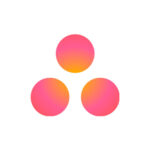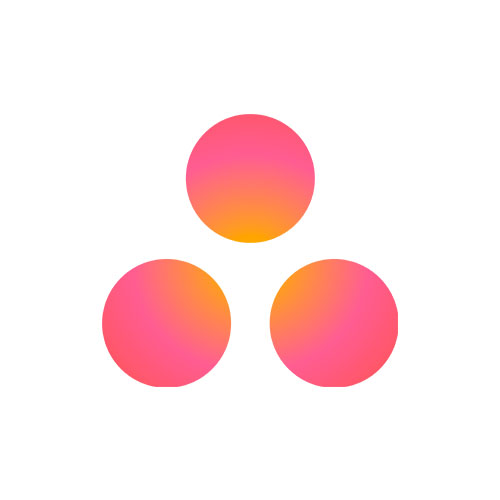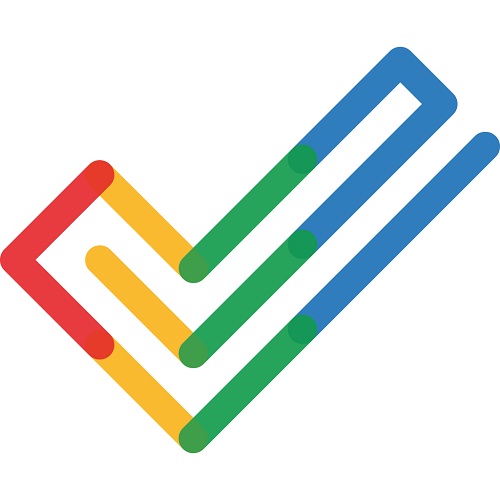According to the project management institute, or PMI, project management is the process of using specific knowledge, skills, tools, and methods to deliver something of value to others.
As examples, project management is the development of software for improved business processes, construction of a building or expansion of a business into a new market.
All projects exist with the aim to create value through providing a unique product or service.
They have a start (known as conception) and finish (completion) and usually comprise a team of relevant people, a schedule, and budget to adhere to as well as a set of specific goals, objectives, and tasks as part of a to-do list.
To manage projects effectively, project managers use different project management software tools to run the project effectively.
This is because these tools make the planning and carrying out of projects much easier to do.
They are also useful to document and track the project so that everyone is up to speed on who is responsible for what and what project tasks need to be completed by when.
Typically, these tools offer a wide range of features which can include analytics, project tracking, Gantt charts, documentation, etc. so that the team can carry out successful projects.
The tools allow teams to initiate, plan, execute, monitor and close a project and most of the tools are focused on optimizing the management of projects, resources and project related processes.
Best Project Management Tool
OUR TOP PICK
First on the list is ClickUp.
Known as the all-in-one collaboration platform and project management software, ClickUp is a wonderful project management tool for many types of organizations.
It is completely customizable in terms of creating custom dashboards, and views including board view (similar to Kanban styles of work), box view (breaks down individual workloads across the team in one space), Gantt view or calendar view (sorts tasks by due date per individual or team) – all of which have their place in projects.
It is a flexible, no-code project management tool.
You can assign multiple people to a task, you can link attachments to action cards such as documents or links and in ClickUp, there is the ability to create documents and wikis within the software.
It has time-tracking on tasks, and you are able to add dependencies to tasks.
There are many features in ClickUp such as creating of project templates, document and list templates, agile workflow and custom workflow management, the ability to manage sprints, create videos in the software and what is more, is that if there is a feature you or your organization really needs, you are able to request it, and they will likely build it into their software for you-allowing the opportunity for custom integration.
Their customer support is also top-class. It is an application that is available as a desktop app or online across browsers and devices, no matter what the operating system.
Pros
- Customizable to suit your project requirements.
- Ability to collaborate with ClickUp to increase and improve their offerings.
- High number of integrations available, including third-party integrations.
- Free and plans start off cheap.
Cons
- You will not be able to export the dashboard.
- Documents made within ClickUp need to be backed up on a server elsewhere.
Pricing Details
- Free plan
- Unlimited Plan: $5 per member per month
- Business Plan: $9 per member per month
- Enterprise Plan: Get a quote.
EDITORS CHOICE
It is no wonder
It has the ability to set strategic goals in-platform and progress of projects or project planning can be viewed in one go.
Furthermore, it is available as a web (SaaS) as well as mobile application without the use of emails.
Their basic plan is available for free, which is great for small teams, as it allows for up to 15 team members to use it as a collaboration tool and to create project plans.
The software is visually appealing in design and is used by thousands of companies, creative teams, remote teams and even individuals all over the world.
Pros
- Basic plan has all the features that you may need.
- Great interface and look.
Cons
- The app is quite complex and may be confusing.
Pricing Details
- Free plan
- Premium Plan: $10.99 per member per month
- Business Plan: $24.99 per member per month
- Enterprise Plan: Get a quote.
BEST VALUE
Monday.com is an intuitive, easy to use tool and covers all the basics, suitable for small and large teams alike.
It has many features which cater to several types of teams including sales, marketing, recruitment, HR, creative teams and project management teams.
It has automation features which make recurring tasks or projects easy to assign and deal with, it has numerous views including Kanban, project timelines or chart overview to check progress which can be customized as needed.
There are options on monday.com which make creating user stories super simple and the chat and commenting functionalities make cross-functional-teamwork and collaboration on complex projects super easy.
It also has reporting functions and is easily integrated with over 40 third-party applications.
Pros
- Neat and tidy third-party integrations.
- Great collaboration features
Cons
- The price for their paid plans is really steep, and the free trial is only for a couple of weeks, unless you only need two seats (team members) to access it.
Pricing Details
- It provides a 14-day free trial or a free forever individual plan.
- Basic Plan: $10 per user per month.
- Standard Plan: $12 per user per month.
- Pro Plan: $20 per user per month.
- Enterprise Plan: Get a quote.
RUNNER UP
Zoho Projects is an online project management software or application that is one of the best customer relationship management platforms that doubles as a robust project planner for internal and external, client projects and makes collaboration easy!
There is a central, cloud-based platform through which users will work and where data is kept safe.
Creation of project plans is easy and takes no time at all with Zoho Projects and includes workflow tools and features needed for marketing campaigns, email marketing, social media and customer support as well as resource management and HR.
What is great about Zoho Projects is that it has an API available, so you can create custom application integrations and automations, beyond the other third-party app integrations already available.
Additionally, it also features great reporting and has a reliable search function that is useful for searching documents, tasks, and projects.
Pros
- The API to customize automations and add in your own integrations is great if you are building a product.
- User friendly and easy to use.
- Cheap and affordable.
Cons
- It is not wholly suited for project management, it is rather a CRM tool with some project management features. But it is great if you are managing client projects or are a recruiter and need to email and manage interviewee appointments.
Pricing Details
- It provides a 15-day free trial or a free forever individual plan.
- Mail Lite Plan: $1.36 per user per month.
- Mail Premium Plan: $4.35 per user per month.
- Workplace Plan: $12 per user per month.
- Enterprise Plan: Get a quote.
RUNNER UP
This last tool that has gained popularity in recent years has all you want out of a project management tool as it has a combination of features that will guide you and your team through the whole project life cycle.
It has a roadmap feature to outline and plan your projects with a big-picture point of view and then has task, file, and collaboration functions which makes the day-to-day of managing projects an absolute pleasure.
Just like Zoho Projects, it has an API, so you can customize integrations into the app as you see fit, has unlimited projects that you can create and guest or client profiles, so you can manage several client projects simultaneously.
It also has all the usual basic features used to track and report progress of the projects.
It is easy-to-use, and the interface is intuitive with an exceptional customer support service team available to you.
Pros
- Beautiful interface, very intuitive.
- The roadmap feature is great to give an overview and also remind the team of the goals.
- API integration features.
- Unlimited projects and users make managing client projects a really easy thing to do.
- The ease of use and transitioning is a huge plus.
Cons
- Free plan is quite limited in what you get.
Pricing Plans
- Free Forever: unlimited team members but only 2 active projects and no access to their advanced features such as time tracking and reporting and workflow automatons.
- Starter: $39 per month 10 members, unlimited guests and up to 40 projects
- Pro: $79 per month 20 members, an extra 400 GB storage, unlimited guests, unlimited projects
- Business: $124 per month 50 members, 1 TB storage, unlimited guests, unlimited projects
- Unlimited: $399, unlimited users or members, storage, guests, and projects
Best Project Management Tool Buying Guide
What Is A Project Management Tool?
As mentioned above, a project management tool is software that will assist teams to plan, manage and optimize resources and processes in an organization.
There are a wide variety of tools available, all of which may be implemented or used across various industries and, some, are even industry specific.
However, most tools have a combination of features which are common amongst all tools available on the market.
Broadly speaking, the capabilities include tracking and assigning tasks, the ability to house parent projects and child projects (bigger projects (parent projects) that smaller projects (child projects) fall under), team collaboration opportunities and options in the form of chatting, sharing documents and editing or commenting on the tasks in real time.

Why Are They Important To Use?
They are critical to implement in an organization for multiple reasons.
This is because they keep the team organized and on track, and ensure that the process to achieving the project is followed.
The tools provide an overview of all the activity relating to the project, its tasks and deliverables at any given time.
This is particularly useful for stakeholders who are not directly involved in the day-to-day of the project and finally, project management tools serve as a form of collaboration and communication between team members that is efficient and has proven to be useful, particularly with complex projects.
Choosing A Project Management Tool For You
Fortunately, there are hundreds of tools on the market to choose from.
Unfortunately, this choice can seem overwhelming as it may be difficult to decide the project management tool that suits your needs, specifically.
Often, a tool is bought for an organization and in a few months it is rendered obsolete because it does not meet all the requirements required by the organization.
When looking at tools, there are two major requirements they should have before making a decision on implementing it-the tool must work for the project manager and secondly, must be easily integrated into the team.
Additionally, below are some considerations to keep in mind when finding the right and best tool for you.
Define Your Needs
When you first embark on deciding if a project management tool is the right one for you, you need to identify the gaps in your current processes for managing projects or pain points from the team and how they work.
Examples of these could include poor communication between team members, missing deadlines, mismanaged or unbalanced workloads of team members or even lengthy meeting times.
A project management tool should ideally solve all the key issues or challenges identified in your organization.
This list of issues is an effective way to define what key features you want from a project management tool. These features can be prioritized to make the decision on the tool easier.
There are also several criteria to consider such as the duration of the project, who will be working on the project, budget to fund the tool, storage capacity of the tool, user experience of the tool or usability and other functionality like time-tracking, email integration and customizable dashboards or how detailed reports from the software should be.
Research
When you know what needs to be fulfilled with the tool, it is important to do some research.
This can include getting input from colleagues and team members, as they will likely be the people using the tools.
It may be helpful to reach out to project managers in similar industries to ask what works for them or read reviews like this one to get a better idea.
Test It Out And Get Feedback
Testing out the tool before it just gets rolled out to the team is imperative.
Most project management tools offer free trials (usually either a 14-day free trial or 30-day free trial), making it easier for members of the team to pilot the software.
The people chosen to trial the tool should have different roles and styles of working, as this will ensure diverse and well-rounded feedback.
If possible, try out the software on a real project to see how it performs.
This is important in understanding what the associated benefits of project management tools are, as well as any associated downsides as well.
This is also an opportunity to test the customer support.
After testing, find out what your team liked about the tool, what they struggled with, and any other comments or concerns that they raise.
See if this is inline with what you defined as necessary for a tool to succeed in your organization.
Evaluate The Cost Of The Tool And Get Buy-In
When doing this, it is essential to consider the cost price per user as well as any other costs like training, time and any other labor costs needed to implement the tool.
This should be compared to the benefit the tool provides. This is what is known as a cost-benefit analysis.
It is significant to get buy-in from executive members of the team.
This can be done by including them in the tool selection process and by communicating openly on the current status of implementation and presenting cost-benefit analyses to them to show them that the tool will improve efficiencies and workflow.
Once you have gotten approval, purchase the tool and begin the implementation process.
Implement
This step involves deciding on a timeline to roll out the software, training of the team and any integrations needed.
Once people are trained on the tool, and it has been rolled out to the entire team, it is critical that there are regular review or retrospective sessions on the tool and refresher training.
Features
There are some features you should look for in terms of software to manage your projects. These are:
Project Planning Features
This can be in the form of a schedule, spreadsheet, Gantt chart or calendar which allows you to set goals, objects, and outline tasks.
Task Management Features
These include creating tasks, subtasks, even daily tasks or checklists and the ability to assign roles and responsibilities as well as due dates.
Project Dashboard And View Features
These allow you to appropriately view a project as a visual representation, be it in a calendar, Kanban view or Gantt chart.
Collaboration And Communication Features
This is critical for a successful project, as it maintains momentum.
You are looking for chat features, comment, feedback, editing and proofing which are live and somewhat automated (where applicable).
Resource Management Features
These features would include being able to assess workloads of team members as well as external teams.
This allows you to manage resource allocation to tasks appropriately.
Time, Budget, And Project Tracking Features
These features would be able to track time estimated vs actual time taken to complete individual tasks, estimate vs actual money spent, and how the project is progressing.
Documentation
Keeping documentation on processes and any kind of documents needed for the successful completion of a project is essential and is probably one of the most underrated but powerful features to have in a project management tool's offerings as it brings everyone to one place and the same page.
Integrations
Although strictly not a feature, having the tool able to integrate with other software such as Slack, email and CRMs and accounting software makes managing projects from one place so much easier.
Budget For The Software
The software needs to meet the cost-benefit analysis requirements and show that it is worth the expenditure.
Scope Of The Projects
Different project types have different needs to make sure that the software chosen using the methodology in the above section meets all the relevant requirements.
Frequently Asked Questions
Is Excel A Project Management Tool?
Microsoft Excel is a great auxiliary tool to use within a project management tool as you can use it to manage budgets, as part of initiation of the project when defining roles and responsibilities etc. but it itself is not a project management tool.
What Makes A Successful Project Manager?
A project manager should have great communication, negotiation and interpersonal skills to ensure that projects run smoothly and the team remains motivated and committed throughout the project.